v0.17.0
EditLÖVR v0.17.0, codename Tritium Gourmet, was released on October 14th, 2023. This version has been 364 days in the making, with 555 commits from 9 authors.
This release includes tons of bugfixes and usability improvements for the new graphics module, along with the following new features:
- Passthrough, enabling mixed reality experiences
TerrainShape, for 3D heightfields in physics simulations- Blend shapes, for facial animation and making meshes squishy
- HTTP, with support for HTTPS
- Frustum culling, a quick way to improve rendering performance
- Rounded rectangles with thickness, great for VR UI
- Mouse input
This is a massive release with lots to chew on, so let's break things down into atomic, bite-sized pieces!
Contents
Passthrough
With passthrough, you can now layer a view of the real world underneath whatever your project
renders. This is great for mixed reality experiences, or just as a way to avoid tripping over
furniture and punching walls. To enable it, just call lovr.headset.setPassthrough(true).

LÖVR also sets OpenXR blend modes now, which means projects will render properly on AR devices like the Magic Leap and HoloLens.
Blend Shapes
Model now supports blend shapes! These are often used for facial animation or other types of mesh
squishing, which is difficult to implement with skeletal animation. Model:setBlendShapeWeight
sets the weight of a blend shape, and weights can be animated with keyframe animations as well.
They also use compute shaders instead of vertex shaders. This means:
- There's no limit on the number of active blend shapes
- They won't be evaluated multiple times when there are multiple cameras, or when a model is drawn multiple times in the same pose
- Extra style points
Roundrect
Thick rounded rectangles are a very common shape to use for UI in VR. Previously we all had to
generate meshes, import them as models, use SDF shaders, or piece them together with cylinders and
boxes. Now, Pass:roundrect is built in!
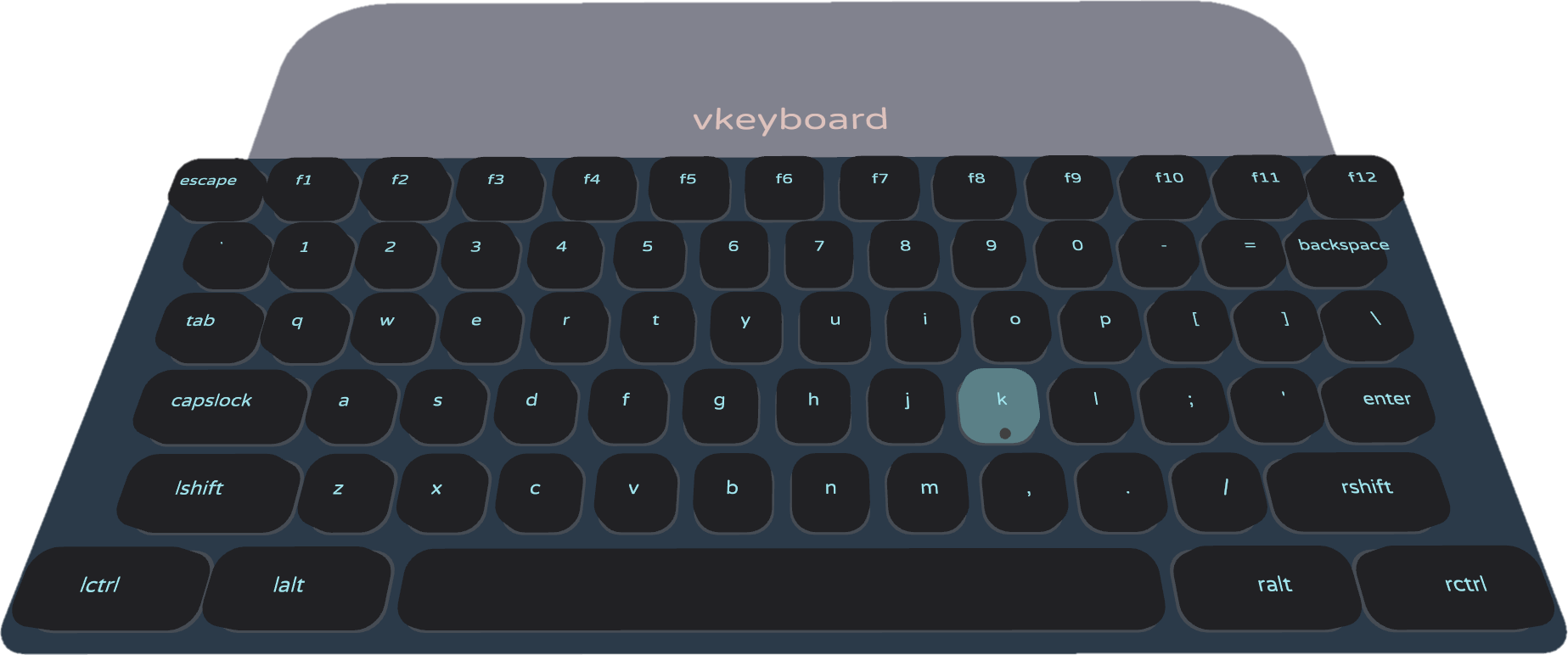
Pictured above is chui, a UI library made entirely of these rounded rectangles.
TerrainShape
TerrainShape is a new physics shape that lets you add heightfields to physics simulations. Terrain
can be provided as an Image, or as a Lua function for procedural terrain.
Also, if you need a simple ground plane, you can just pass a size to get flat terrain. It's much more convenient than messing around with a box collider.
Frustum Culling
Frustum culling is an optimization that skips rendering objects that are out of view. For 3D scenes with content surrounding the player, this is a quick way to reduce GPU overhead, especially when objects have lots of vertices.
Frustum culling can be enabled using Pass:setViewCull. Any object with a bounding box will be
culled against the cameras, including Model objects and most shape primitives. Mesh objects can
compute their bounding boxes with Mesh:computeBoundingBox.
Plugins
There are 2 new builtin plugins and a new module:
- The
httpplugin does HTTP requests, with support for HTTPS. - The
enetplugin is a UDP networking library (back as a plugin). - The
utf8module backports theutf8library from Lua 5.3.
The cool part about having these as plugins is that they are 100% optional -- you can delete the library files if you don't need them and LÖVR will still work fine.
Universal APK
Previously, APK downloads were only compatible with the Oculus Quest. In v0.17.0 LÖVR switched to a "universal" APK system where multiple OpenXR loaders are bundled in a single APK. As a result, APKs will now work on most if not all Android-based headsets. This does increase file size a bit, but it should be alleviated as more vendors converge on the standard OpenXR loader.
Buffer Format Improvements
There's a handy new Shader:getBufferFormat method which will parse the format of a buffer from
shader code. This means you don't need to type out the buffer's format again in Lua and keep it in
sync with the shader code:
format = shader:getBufferFormat('mybuffer')
buffer = lovr.graphics.newBuffer(format, data)
Buffer formats and shader constants now support nested structure and array types. Buffer fields can also have names, and buffer data can be given as key-value pairs instead of only lists of numbers.
Finally, you can also send a table directly to a uniform buffer variable instead of needing to create a buffer first.
pass:send('lightData', { position = vec3(x, y, z), color = 0xffffee })
Graphics Improvements
The graphics module has been streamlined a bit as we shake out the new Vulkan renderer.
Temporary Objects
Temporary Buffer/Pass objects were really tricky due to the way they got invalidated whenever
lovr.graphics.submit was called:
pass = lovr.graphics.getPass('render', canvas)
-- do stuff with pass
lovr.graphics.submit(pass)
pass:cube() --> Error! Can't use the pass after it's submitted!
This version, lovr.graphics.getBuffer and lovr.graphics.getPass have been deprecated and
replaced by lovr.graphics.newBuffer and lovr.graphics.newPass. These "permanent" types behave
like all other objects, and you can call lovr.graphics.submit without messing them up.
For passes, instead of getting a new one every frame, you can create it once and call Pass:reset
at the beginning of a frame to reset it to a fresh state. There's also the option of recording its
draws once and submitting it over and over again, to reduce the Lua overhead of recording draws.
Pass Types
Passes no longer have a "type" that defines what commands can be recorded on them. Instead, all
Pass objects can receive both graphics and compute work, with computes running before the draws
whenever the pass is submitted.
For transfers, these methods have been moved onto Buffer and Texture objects themselves. So if
you want to change the data in a Buffer, call Buffer:setData. Uploading to a Texture is
Texture:setPixels. There's no need for a dedicated transfer pass. The transfers happen in order
and finish before subsequent graphics submissions.
-- Old
local pass = lovr.graphics.getPass('transfer')
pass:copy(image, texture)
lovr.graphics.submit(pass)
-- New
texture:setPixels(image)
Mesh
The Mesh object has returned! This is mostly a convenience object that holds a vertex and index
buffer, a Material, draw range, and bounding box. Pass:mesh still exists as a lower-level way
to draw meshes with Buffer objects.
Compute Barriers
This is a small change, but there's a new Pass:barrier function that lets you sequence multiple
compute shader dispatches within a pass. Since computes within a pass all ran at the same time, you
previously had to use multiple Pass objects to get computes to wait for each other, which is costly.
With Pass:barrier, all computes before the barrier will finish before further compute work starts.
pass:setShader(computer)
pass:compute()
pass:compute()
pass:barrier()
pass:compute() --> this compute will wait for the first two
Headless VR
The headset module can now be used in headless mode (spooky!). This means it will still work even when the graphics module is disabled. The intended use case is for console applications that don't need to render anything but still want to use pose data. Note that this only works on certain XR runtimes -- currently monado and SteamVR are known to work.
New Headset Simulator
The headset simulator incorporated changes from the
lovr-mousearm library. The virtual hand is now
placed at the projected mouse position, and the scroll wheel can be used to control the hand
distance. The shift key can also be used to "sprint", which is great for moving through large
worlds.
Mouse Input
Mouse input has been added to lovr.system. You'll find the following new methods and callbacks:
lovr.system.getMouseXlovr.system.getMouseYlovr.system.getMousePositionlovr.system.isMouseDownlovr.mousepressedlovr.mousereleasedlovr.mousemovedlovr.wheelmoved
You might not need the lovr-mouse library anymore!
Tally Changes
Recording GPU timing info is now as simple as calling lovr.graphics.setTimingEnabled. Stats will
be made available via Pass:getStats, with a frame or two of delay. Timing stats are also active
by default when t.graphics.debug is set.
Pixel tallies (occlusion queries) also have a new revamped API. Instead of using a Tally object
and a transfer pass, Pass:beginTally and Pass:finishTally will start and stop an occlusion
query. The results for tallies can be copied to a Buffer after the Pass with Pass:setTallyBuffer.
Quality of Life
There are also a bunch of small improvements worth mentioning.
Drawing a texture on a plane no longer requires a call to Pass:setMaterial. Instead, Pass:draw
can take a Texture:
-- Old
pass:setMaterial(texture)
pass:plane(x, y, z, w, h)
pass:setMaterial()
-- New
pass:draw(texture, x, y, z, w)
All objects now have the Object:type method to return their type name as a string.
There's a new Image:mapPixel function which is an easier way to set all the pixels of an Image.
Shaders now support #include to load shader code from LÖVR's filesystem.
When t.graphics.debug is set, shaders include debug info now. This allows graphics debugging
tools like RenderDoc to inspect variables in a shader and step through each line interactively.
Vectors have capitalized constructors to create permanent vectors, e.g. Vec3 can be used in
addition to vec3.
Vectors also have named constants: vec3.up, vec4.one, etc.
Physics has World:queryBox and World:querySphere to query all the Shapes that intersect a
volume.
Community
LÖVR's Slack is now deprecated because Slack held our messages hostage! We migrated all the chat
history over to a Matrix homeserver hosted on #community:lovr.org and
bridged everything to a new Discord server. Keeping the source of truth for chat on a self-hosted,
open source platform ensures the community is hopefully a bit more resilient to future corporate
monkey business.
Speaking of corporate monkey business, LÖVR has entrenched itself further into the GitHub ecosystem by adding continuous builds via GitHub Actions! This means us mere mortals can have up-to-date builds for all platforms without touching CMake or the Android SDK.
For the remaining masochists among us who choose to build LÖVR from source, there has been a change
to the branching system. The dev branch is now the default branch, and master has been renamed
to stable. The development workflow otherwise remains the same, where new features go into dev
and bugfixes are made on stable. The following commands will update a local clone:
$ git branch -m master stable
$ git fetch origin
$ git branch -u origin/stable stable
$ git remote set-head origin -a
Changelog
Add
General
- Add
enetplugin. - Add
httpplugin. - Add
utf8module. - Add
:typemethod to all objects and vectors. - Add
--graphics-debugcommand line option, which setst.graphics.debugto true.
Audio
- Add
lovr.audio.getDevice.
Data
- Add
Image:mapPixel. - Add a variant of
Blob:getStringthat takes a byte range. - Add
Blob:getI8/getU8/getI16/getU16/getI32/getU32/getF32/getF64.
Filesystem
- Add argument to
lovr.filesystem.loadto restrict chunks to text/binary.
Graphics
- Add
Pass:roundrect. - Add variant of
Pass:conethat takes twovec3endpoints. - Add variant of
Pass:drawthat takes aTexture. - Add
Pass:setViewCullto enable frustum culling. - Add
Model:getBlendShapeWeight, andModel:setBlendShapeWeight. - Add
Model(Data):getBlendShapeCount,Model(Data):getBlendShapeName. - Add support for animated blend shape weights in Model animations.
- Add support for arrays, nested structs, and field names to Buffer formats.
- Add
Shader:getBufferFormat. - Add back
Meshobject (sorry!). - Add
Model:clone. - Add
materialsflag tolovr.graphics.newModel. - Add
lovr.graphics.isInitialized(mostly internal). - Add support for using depth textures in multisampled render passes.
- Add
depthResolvefeature tolovr.graphics.getFeatures. - Add a variant of
Texture:newViewthat creates a 2D slice of a layer/mipmap of a texture. - Add a variant of
Pass:sendthat takes tables for uniform buffers. - Add
Buffer:getDataandBuffer:newReadback. - Add
Texture:getPixels/setPixels/clear/newReadback/generateMipmaps. - Add support for stepping through shaders in e.g. RenderDoc when
t.graphics.debugis set. - Add
lovr.graphics.is/setTimingEnabledto record GPU durations for each Pass object. - Add
lovr.graphics.newPass. - Add
Pass:setCanvasandPass:setClear. - Add
Pass:getStats. - Add
Pass:reset. - Add
Pass:getScissorandPass:getViewport. - Add
Pass:barrier. - Add
Pass:beginTally/finishTallyandPass:get/setTallyBuffer. - Add support for
#includein shader code.
Headset
- Add
lovr.headset.getPassthrough/setPassthrough/getPassthroughModes. - Add support for more headsets in Android APKs (Quest, Pico, Vive Focus all work).
- Add support for controller input on Pico Neo 3 and Pico Neo 4 devices.
- Add support for controller input on Magic Leap 2.
- Add
hand/*/pinch,hand/*/poke, andhand/*/gripDevices. - Add support for using
lovr.headsetwhenlovr.graphicsis disabled, on supported runtimes. - Add support for
elbow/leftandelbow/rightposes on Ultraleap hand tracking. - Add
lovr.headset.getDirection. - Add
lovr.headset.isVisibleandlovr.visiblecallback. - Add
lovr.recentercallback. - Add
floorDevice. - Add
t.headset.seatedandlovr.headset.isSeated. - Add
lovr.headset.stopVibration. - Add
radiusfields to joint tables returned bylovr.headset.getSkeleton. - Add support for "sprinting" in the headset simulator using the shift key.
Math
- Add capitalized globals for creating permanent vectors (
Vec2,Vec3,Vec4,Quat,Mat4). - Add
Vec3:transform,Vec4:transform, andVec3:rotate. - Add vector constants (
vec3.up,vec2.one,quat.identity, etc.). - Add
Mat4:getTranslation/getRotation/getScale/getPose. - Add variant of
Vec3:setthat takes aQuat. - Add
Mat4:reflect.
Physics
- Add
TerrainShape. - Add
World:queryBoxandWorld:querySphere. - Add
World:getTags. - Add
Shape:get/setPose. - Add missing
lovr.physics.newMeshShapefunction. - Add
Collider:isDestroyed.
System
- Add
lovr.system.wasKeyPressed/wasKeyReleased. - Add
lovr.system.getMouseX,lovr.system.getMouseY, andlovr.system.getMousePosition. - Add
lovr.system.isMouseDown. - Add
lovr.mousepressed,lovr.mousereleased,lovr.mousemoved, andlovr.wheelmovedcallbacks. - Add
lovr.system.has/setKeyRepeat.
Thread
- Add support for vectors and lightuserdata with
Channel:pushandChannel:pop.
Change
- Change
lovr.graphics.submitto no longer invalidate Pass objects. - Change vector constructors to be callable metatables (allows adding custom methods).
- Change max size of vector pool to hold 16 million numbers instead of 64 thousand.
- Change
Pass:setBlendMode/Pass:setColorWriteto take an optional attachment index. - Change OpenXR driver to throttle update loop when headset session is idle.
- Change
lovr.graphics.newModelto work when the asset references paths starting with./. - Change
lovr.graphics.newModelto error when the asset references paths starting with/. - Change
lovr.graphics.newBufferto take format first instead of length/data. - Change
Pass:setStencilWriteto only set the "stencil pass" action when given a single action, instead of all 3. - Change
lovr.graphicsto show a message box on Windows when Vulkan isn't supported. - Change plugin loader to call
JNI_OnLoadon Android so plugins can use JNI. - Change
t.headset.overlayto also support numeric values to control overlay sort order. - Change
World:isCollisionEnabledBetweento takenils, which act as wildcard tags. - Change
Mat4:__tostringto print matrix components. - Change
World:raycastto prevent subsequent checks when the callback returnsfalse. - Change
lovr.system.isKeyDownto take multiple keys. - Change
lovr.headset.isDown/isTouchedto return nil instead of nothing. - Change
lovr.headset.getTimeto always start at 0 to avoid precision issues. - Change Pass viewport and scissor to apply to all draws in the Pass, instead of per-draw.
- Change nogame/error screen to use a transparent background on AR/passthrough headsets.
- Change VR simulator to use projected mouse position for hand pose (scroll controls distance).
- Change
lovr.headset.getDriverto also return the OpenXR runtime name. - Change
pitchableflag inlovr.audio.newSourceto default to true. - Change
Buffer:setData,Buffer:clear, andBuffer:getPointerto work on permanent Buffers. - Change
lovr.timer.sleepto have higher precision on Windows. - Change
lovr.headset.animateto no longer require aDeviceargument (current variant is deprecated).
Fix
- Fix
lovr.physics.newBoxShapealways creating a cube. - Fix several issues related to VRAM leaks when creating Textures.
- Fix issue on Linux where the Vulkan library wouldn't get loaded properly.
- Fix macOS to not require the Vulkan SDK to be installed.
- Fix recentering on Quest.
- Fix headset mirror window to properly render in mono when a VR headset is connected.
- Fix window size not updating on resize or on highdpi displays.
- Fix
MeshShapenot working properly with some OBJ models. - Fix
Model:getNodeScaleto properly return the scale instead of the rotation. - Fix
Mat4:setandMat4constructors to properly use TRS order when scale is given. - Fix
lovr.graphics.newShaderto work withnilshader code (usesunlitshader). - Fix crash when
t.graphics.debugis set but the validation layers aren't installed. - Fix a few memory leaks with Readbacks, Fonts, and compute Shaders.
- Fix
Pass:setProjectionto use an infinite far plane by default. - Fix
Texture:hasUsage. - Fix
Pass:points/Pass:lineto work with temporary vectors. - Fix
lovr.event.quitto properly exit on Android/Quest. - Fix mounted zip paths sometimes not working with
lovr.filesystem.getDirectoryItems. - Fix issue where temporary vectors didn't work in functions that accept colors.
- Fix crash when rendering multiple identical torus shapes in the same Pass.
- Fix
lovr.graphics.newShaderto error properly if the push constants block is too big. - Fix default
lovr.logto not print secondstring.gsubresult. - Fix issue where
lovr.data.newImagewouldn't initialize emptyImageobject pixels to zero. - Fix
Model:getMaterialto work when given a string. - Fix issue where
Vec3:anglewould sometimes return NaNs. - Fix OpenXR driver when used with AR headsets.
- Fix vertex tangents (previously they only worked if the
normalMapshader flag was set). - Fix error when minimizing the desktop window on Windows.
- Fix
DistanceJoint:getAnchors. - Fix issue where
Material:getPropertiesreturned an incorrect uvScale. - Fix crash when uvShift/uvScale were given as tables in
lovr.graphics.newMaterial. - Fix retina macOS windows.
- Fix issue where
Pass:capsuledidn't render anything when its length was zero. - Fix confusing console message when OpenXR is not installed.
- Fix issue where OBJ UVs were upside down.
- Fix issue where equirectangular skyboxes used an incorrect z direction.
- Fix seam when rendering equirectangular skyboxes with mipmaps.
- Fix font wrap when camera uses a projection matrix with a flipped up direction.
- Fix Model import when vertex colors are stored as vec3.
- Fix 24-bit WAV import.
- Fix issue with 3-letter vec3 swizzles.
- Fix error when subtracting a vector from a number.
- Fix error when adding a number and a temporary vector (in that order).
- Fix issue where
t.window = nilwasn't working as intended. - Fix bug where some fonts would render glyphs inside out.
Deprecate
- Deprecate
lovr.graphics.getPass(lovr.graphics.newPassshould be used instead). - Deprecate
Pass:getType. All Pass objects support both compute and rendering (computes run before draws). - Deprecate
Pass:getTarget(renamed toPass:getCanvas). - Deprecate
Pass:getSampleCount(Pass:getCanvasreturns asampleskey). - Deprecate
lovr.graphics.getBuffer(Uselovr.graphics.newBufferor tables). - Deprecate variant of
lovr.graphics.newBufferthat takes length/data as the first argument (put format first). - Deprecate
lovr.headset.get/setDisplayFrequency(it's namedlovr.headset.get/setRefreshRatenow). - Deprecate
lovr.headset.getDisplayFrequencies(it's namedlovr.headset.getRefreshRatesnow). - Deprecate
lovr.headset.getOriginType(uselovr.headset.isSeated). - Deprecate variant of
lovr.headset.animatethat takes aDeviceargument (just pass theModelnow). - Deprecate
Buffer:getPointer(renamed toBuffer:mapData).
Remove
- Remove
transferpasses (methods onBufferandTextureobjects can be used instead). - Remove
Pass:copy(useBuffer:setDataandTexture:setPixels). - Remove
Pass:read(useBuffer:newReadbackandTexture:newReadback). - Remove
Pass:clear(useBuffer:clearandTexture:clear). - Remove
Pass:blit(useTexture:setPixels). - Remove
Pass:mipmap(useTexture:generateMipmaps). - Remove
Tally(uselovr.graphics.setTimingEnabledorPass:beginTally/finishTally). - Remove
lovr.event.pump(it's namedlovr.system.pollEventsnow). - Remove
t.headset.offset(uset.headset.seated). - Remove
mipmapsflag from render passes (they always regenerate mipmaps now).